
HyperAstro
A downloadable game for Windows
STORY
THE INVADERS FROM THE ALPHA CENTAURI EMPIRE ARE BUILDING THEIR SUPER-LASER WEAPONRY IN THE MIRAX CITY ON THE MONGO'S PLANET YOUR MISSION IS TO DESTROY ALL WEAPON CONSTRUCTION UNITS BEFORE IT IS TOO LATE..
ABOUT
Control your spaceship as you try to survive the onslaught of alien hordes and bosses! Try to survive the longest and get the highest score! This game was just a prototype for testing, but with your help it could become a definitive version.
GENRE
Shoot 'em up (SHMUP)
CONTROLS
- Keyboard:
| CRSR UP/DOWN/LEFT/RIGHT CTRL(left) A/Z P M ESC | Move Ship Fire Button Acceleration/Deceleration Pause Mode Music On/Off Exit to game | |
- Gamepad OR Joystick OR Celebro Cerberus
INSTRUCTIONS
Launch the executable you have downloaded,
You need to wait about 30 seconds for all the elements to load.
TECHNOLOGY
HYPERASTRO is inspired by arcade games, from the spirit of those games it tries to create a somewhat magical atmosphere to transport the player to distant worlds.
HYPERASTRO was designed to run on different platforms, currently on Microsoft Windows.
Requires a medium-power processor and a discrete video card, uses the OpenGL library.
This version is limited to 1080p (1920x1080) resolution.
FUTURE
The development of the final version will depend on the feedback from the prototype. The advanced version is anamorphic, it changes every time, it is designed quantumly, it adapts to the player and takes him into ever-changing situations, virtually, could be the infinite game.
I'am are currently looking for financial investors to continue the project.
Thank you for experiencing on this dream.
DEVELOPMENT
The peculiarity of HyperAstro is the compatibility with the device currently in development, Celebro Cerberus. It will be your mind that decides how to behave in the game, offering a deeply engaging and immersive experience.
OST
Blast off into sound: the HYPERASTRO OST is here! This soundtrack release is also the first public step towards the full reveal of the game.
Every listen, feedback, or share means a lot and helps support the development!
🔗 You can listen to (and download) the full OST here:
| Status | Prototype |
| Platforms | Windows |
| Author | meltigator |
| Genre | Shooter |
| Made with | OGRE |
| Tags | 360-degree, 3D, deep-space, hyperastro, shoot, too-fast |
| Average session | A few seconds |
| Languages | English |
| Inputs | Keyboard, Joystick |
| Accessibility | Color-blind friendly, Subtitles, Interactive tutorial |
Download
Click download now to get access to the following files:



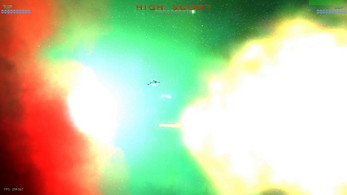


Comments
Log in with itch.io to leave a comment.
Meltigator: Here is an update: